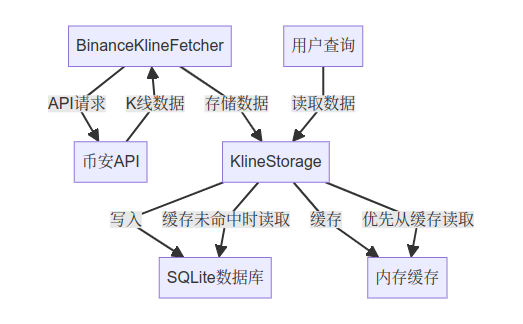项目概述 本项目是一个高性能的加密货币K线数据获取和存储系统,专门设计用于从币安期货市场获取永续合约交易对的历史K线数据。系统采用多线程设计,实现了API请求的负载均衡、速率限制、故障转移和自动重试等机制,并使用SQLite数据库进行高效存储和查询。
!系统架构图
核心功能
数据获取:从币安API获取永续合约K线数据
数据存储:使用SQLite数据库存储K线数据
内存缓存:使用内存缓存最近的数据,提高查询效率
负载均衡:支持多个API端点轮询和故障转移
速率限制:遵守币安API的请求频率限制
高性能查询:优化的数据库结构和缓存机制
多线程下载:并行下载多个交易对数据
系统架构 模块组成
BinanceKlineFetcher:负责与币安API交互
KlineStorage:管理数据库存储和缓存
RateLimiter:控制API请求速率
负载均衡与故障转移:管理多个API端点
数据流程图
技术细节 负载均衡与故障转移 系统使用了多种负载均衡策略:
轮询(Round Robin):通过get_next_client()方法循环使用多个API端点
故障转移:当一个端点失败时,通过get_healthy_client()自动切换到健康的端点
端点健康检查:定期检查失败的端点是否恢复
1 2 3 4 5 6 7 8 9 10 11 12 13 14 15 16 17 18 httplib::Client& get_healthy_client () {std::lock_guard<std::mutex> lock (endpoint_mutex) ;for (size_t i = 0 ; i < client_pool.size (); i++) {size_t index = (current_client_index.fetch_add (1 )) % client_pool.size ();if (endpoint_status[api_endpoints[index]]) {return client_pool[index];for (auto & pair : endpoint_status) {true ;return client_pool[0 ];
速率限制 为遵守币安API的请求限制,系统实现了RateLimiter类:
K线API限制:1200次/分钟
信息API限制:100次/10秒
1 2 3 4 5 6 7 8 9 10 11 12 13 14 15 16 17 18 19 void wait_if_needed () std::lock_guard<std::mutex> lock (mtx) ;auto now = std::chrono::steady_clock::now ();while (!request_timestamps.empty () && front () > timeframe)) {pop ();if (request_timestamps.size () >= max_requests) {auto sleep_time = timeframe - (now - request_timestamps.front ());sleep_for (sleep_time);push (std::chrono::steady_clock::now ());
内存缓存系统 为提高数据读取性能,系统使用内存缓存最近的K线数据:
每个交易对可缓存最近1000条K线数据
查询时优先从缓存读取
缓存未命中时从数据库读取
插入新数据时自动更新缓存
1 2 3 4 5 6 7 8 9 10 11 12 13 14 15 16 17 18 19 20 21 22 23 24 25 26 27 28 29 30 31 32 33 34 35 std::vector<Kline> get_klines (const std::string& symbol, long start_time = 0 , long end_time = 0 ) std::lock_guard<std::mutex> lock (cache_mutex) ;auto it = kline_cache.find (symbol);if (it != kline_cache.end ()) {if (start_time == 0 && end_time == 0 ) {if (!it->second.empty ()) {return it->second;else {for (const auto & k : it->second) {if ((start_time == 0 || k.open_time >= start_time) && 0 || k.open_time <= end_time)) {push_back (k);if (!filtered.empty ()) {return filtered;
自动重试机制 系统实现了自动重试机制,包括指数退避策略:
1 2 3 4 5 6 7 8 9 10 11 12 13 14 15 16 17 18 19 20 21 22 23 24 25 26 27 template <typename Func>auto make_balanced_request (Func api_call, int retries = 3 ) -> decltype (api_call(std::declval<httplib::Client&>())) for (int attempt = 0 ; attempt <= retries; attempt++) {try {auto & client = get_healthy_client ();0 ]];auto result = api_call (client);return result;catch const std::exception& e) {if (attempt == retries) throw ;load () % client_pool.size ()];handle_request_failure (failed_endpoint);sleep_for (std::chrono::milliseconds ((1 << attempt) * 500 ));throw std::runtime_error ("所有重试尝试均失败" );
数据库结构 系统使用SQLite数据库存储K线数据,表结构如下:
1 2 3 4 5 6 7 8 9 10 11 12 13 14 15 16 17 CREATE TABLE klines (NOT NULL ,INTEGER NOT NULL ,open REAL NOT NULL ,REAL NOT NULL ,REAL NOT NULL ,close REAL NOT NULL ,REAL NOT NULL ,INTEGER NOT NULL ,REAL NOT NULL ,INTEGER NOT NULL ,REAL NOT NULL ,REAL NOT NULL ,PRIMARY KEY (symbol, open_time)CREATE INDEX idx_klines_symbol_time ON klines(symbol, open_time);
使用方法 初始化和运行 1 2 3 4 5 6 7 8 9 10 11 12 13 14 15 16 17 18 19 20 21 22 int main () try {set_cache_size (1000 ); "预加载K线数据缓存..." << std::endl;preload_all_caches ();"开始下载数据..." << std::endl;download_all_symbols ();"\n开始测试读取速度..." << std::endl;test_read_speed ();catch const std::exception& e) {"错误: " << e.what () << std::endl;return 1 ;return 0 ;
性能优化 系统采用了多种性能优化策略:
多线程下载:并行下载多个交易对数据
内存缓存:减少数据库IO操作
数据库索引:优化查询性能
批量事务:使用事务批量插入数据
连接复用:使用Keep-Alive复用HTTP连接
常见问题 SSL证书验证 如果遇到SSL证书验证问题,可以修改代码来跳过验证:
1 2 3 4 5 try {enable_server_certificate_verification (true );catch "警告: SSL证书验证不受支持" << std::endl;
代理配置 如果需要通过代理访问币安API,请修改以下代码:
1 cli.set_proxy ("127.0.0.1" , 7890 );
项目依赖
C++17或更高版本
SQLite3:数据库
nlohmann/json:JSON解析
cpp-httplib:HTTP客户端